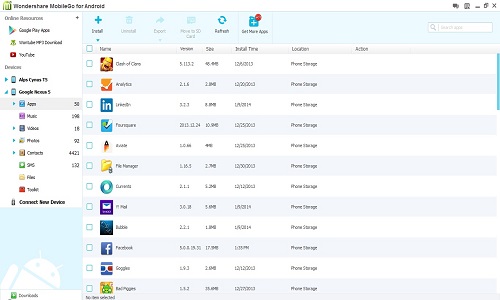We are in such a hurry these days that we need all our apps and devices to keep up with our speed. Sometimes it happens and sometimes they fail to carry on the work at a blazing fast speed or one app which has the potential of multitasking without lagging.
Wondershare MobileGo is one such desktop application which can perform the entire task with élan and that too with the help of your PC. Wondering what it can do! Start counting:
- Take backup with just a click
- Lets you enjoy media player anywhere you want
- Easy download and installation of apps
- Sends bulk SMS
- Manages your phone without USB cable
- Transferring and editing contacts on PC
- Convenient access to websites stored in the bookmark
In order to carry out all these activities you do not require different apps any more as Wondershare MobileGo is all – in – one desktop application performing all these activities for you.
Everything on Display

With the help of this app you will be able to view how much space has been consumed already and if you think that you will need ample space for the present game that you want to download then you can free some space on your Android. When you will connect the Android device with the USB cable to your PC, then it will display entire history of the phone starting from the model name for the battery life. It also has the ability to provide you with the information about:
- Types of processor
- Android version
- Carrier’s information
- Memory available
- Size of screen
- Baseband
- Bootloader
Managing the Contacts have Never been so Easy Before
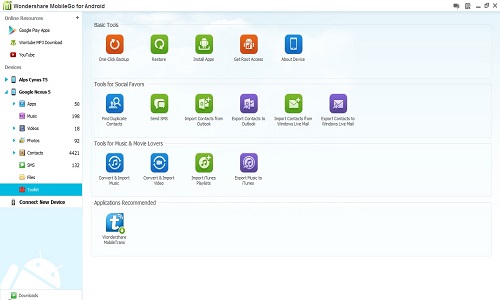
With the help of Wondershare MobileGo you can manage your contacts effortlessly. With few clicks you will be able to transfer all your contact to your PC. The good thing about this one is that the next time you change your device, you won’t require to worry about contacts anymore. Everything is already there in your PC so you just have to download it to your new device and editing is also simple. So, with the help of this app you can:
- Import contacts
- Editing contacts on your PC
- Unduplicate contacts
- Export contacts
- Add some new contacts
Organizing all your Apps
With the help of Wondershare MobileGo PC application you can download various apps directly on your computer. You can then install the apps there or if you want to uninstall any app, then also you will be able to carry out the function in your PC. Even if you have some rooted applications, then also this Wondershare MobileGo will work perfectly.
Using PC to take the backups and sharing all your downloaded apps with your friends through Facebook or SMS with just a click is quite a revolution that this app has introduced. In short, this app has the capacity to:
- Download apps
- Sharing apps
- Install apps
- Take backups of various apps
- Uninstall apps which is not in use anymore
SMS Helping Hand
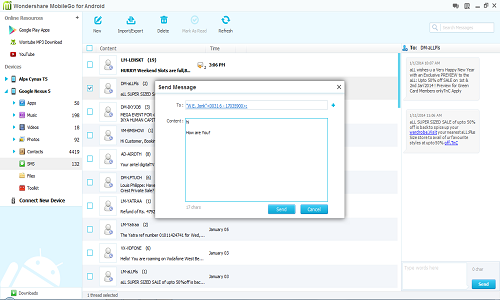
If you have a huge number of friends and you find it difficult to send SMS to one and all, then the bulk SMS will prove to be a life savior for you. If you want to send out invitation for your party through SMS then Wondershare MobileGo is a great help for you. In short you can:
- Group text
- Import messages
- Store vital SMS and delete the other ones
- Export SMS
- Taking backup on your computer in the form of .xml file and also as .txt file
Managing your Phone Calls
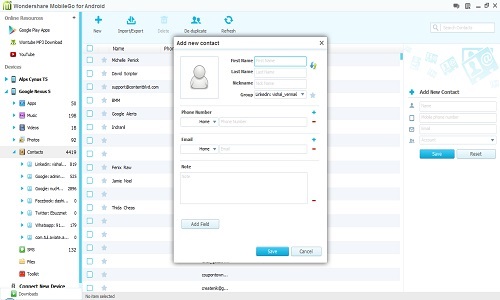
You can use your computer for managing your calls. You might be in a meeting when someone calls you then you can use Wondershare MobileGo to end the call and simultaneously send a text message stating that you will be calling back later. This will help the person understand that you are busy somewhere and he/she can expect a call from you as soon as you are free. It will not create any misunderstanding and all these proceedings will be on your computer. Therefore, this feature will help you in:
- Hanging up without any intimation
- Hanging up with intimation
Managing, Syncing and Transferring Made Simple
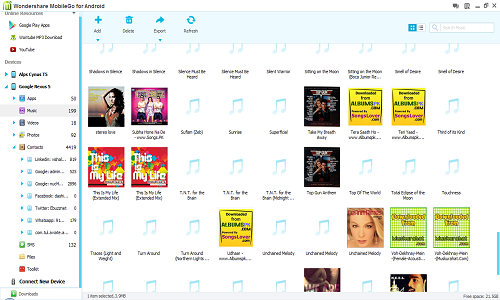
If music is your food, then you surely want this recipe to be on your most wanted list. This will help you to manage the files downloaded, sync effortlessly and convert your favorite music videos in different formats. So the formats available for Android video and audio are – MP4, FLV, MKV, ASF, MPEG, AVI, WMV, MP3, AC3, AIFF, AU, APE, AAC, WMA, AMR, etc. Importing the music playlist is as easy as exporting so you can first import it to Android and then export it to the iTunes Library. To sum up you can say that:
- It can manage the memory of the phone
- Even SD card files are conveniently managed
- Converting music videos to any format is made possible
- Importing and exporting music files completed with ease.
Making Some Extra Room

It is not just about backing up, you can also help yourself by making some new space for all the downloads that you were planning to do this weekend. With just a click you will be able to restore all your important data through a simple click. The operation of this desktop application is as simple as that therefore now you don’t have to worry about losing data anymore. It can actually help you with the backup of any of these:
- Call list
- Messages
- Music
- Calendar
- Contacts
- Videos
- Apps
- Photos
Finding all Under One Roof
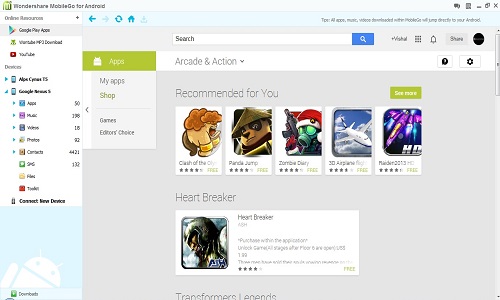
Make a list of all your favorite and most visited websites, then place them in one place so that you are saved from wandering around. With Wondershare MobileGo for Android you will find it very easy to organize all the websites and visiting these sites will be more convenient than before. You can now download videos, apps and games with no trouble at all. You will be able to go to all your favorite websites like:
- Hulu
- Google Play
- Wontube
- Appbrain and many more
This all in one Android Manager is the answer to all your questions.
It helps you with all your work and that too in your PC which makes sure that you have all the backups that is required at the time of any loss of data in your Android device. With this handy desktop application you will never have to worry about anything as it takes care of your calls, SMS, media files, favorite websites, etc. If you want to know how to carry out the transfer of files in details then you can click here for more information. Learn More about MobileGo
[schema type=”product” url=”http://www.wondershare.com/android-manager/” name=”Wondershare MobileGo” description=”All in One Android Manager Application for Windows and Mac.” brand=”Wondershare” manfu=”Wondershare” model=”4.2.1″ single_rating=”5″ agg_rating=”5″ price=”$39.95″ ]