1 in 7 people on this globe have an account on Facebook, and the website has come a long way from a photo-sharing network to actually defining the social media. But apart from the fun factor, Facebook is a legitimate field for businesses to boost their brand image and break into wider market segments.
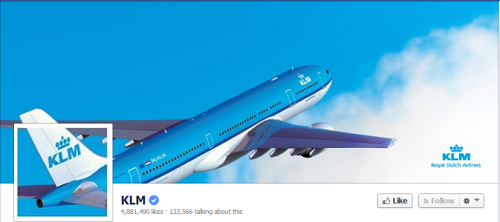
In this article, we discuss how online marketers can make use of their Facebook cover photo to increase lead generation.
Why Focus on the Cover Photo?
The cover photo, for a lack of a better example, is portrait hanging at the end of your corridor, making it the very first thing people notice as they enter your house. As it is largest components of a Facebook page, so the cover photo automatically becomes the center of attention. A badly captured or misaligned image (or no photo at all) will never be able to catch the visitor’s attention.
But that is not the only reason why you should devote some time on uploading and editing your cover photo. No matter how clichéd it sounds, the adage that ‘a picture is worth a thousand words’ still holds true, especially when it comes to social media marketing.
For the most part, internet users will prefer images over text. You can’t blame them, for the average internet user’s attention span is extremely limited. However, this doesn’t mean that the two cannot co-exist. In fact, one of the best ways of driving home a message is to add pictures throughout your copy. Not to mention, adding captions and Meta tags on images can also help your SEO efforts. So every extra second you spend on enhancing your images, especially your Facebook cover photo, will result in nothing but multiple benefits for your business.
Facebook Cover Photo Guidelines

First it used to be this:
“All covers are public. This means that anyone who visits your Page will be able to see your cover. Covers can’t be deceptive, misleading, or infringe on anyone else’s copyright. You may not encourage people to upload your cover to their personal timelines. Covers may not include images with more than 20% text.”
And now it’s this:
“All covers are public. This means that anyone who visits your Page will be able to see your cover. Covers can’t be deceptive, misleading, or infringe on anyone else’s copyright. You may not encourage people to upload your cover to their personal timelines”
So as you can see, Facebook itself highlights the importance of your cover photo, namely everyone who bumps into your profile will see it. Furthermore, these guidelines have been created to protect Facebook users from negative and illegal business practices, and in a few moments, you will see how you can make your cover photo more valuable. And most importantly, that Facebook has removed the ‘more than 20% text’ rule.
So while it seems the most obvious thing to do, the first piece of advice is to follow these guidelines. Otherwise Facebook may take punitive action against you and flag your page. And having your business page flagged because of a cover photo is simply embarrassing.
Along similar lines, you also need to comply with the size limits. The right dimensions are 851 x 315 pixels. Many beginners do not pay attention to this simply aspect, and end up with their well-designed images looking all out of place. So make sure you have the right dimensions from the outset to make your cover photo presentable.
Accommodating the Profile Picture

The top portion of you Facebook page is not entirely covered by the cover photo, for you also have a space for the profile picture. And the upper half of the profile picture lies on the cover image, hiding a portion of the latter behind it (you need to click to view it).
For the most part, it is better to leave the portion behind the profile picture empty. But this doesn’t mean you can’t be creative. You can hide fun stuff, such a coupon number behind it if you are running a contest. Or you can make the profile picture a part of the cover image like a puzzle piece.
If you choose to have separate images for both sections, make sure that you cover photo is properly aligned. The profile picture by default falls on the left, so keep your cover photo aligned on the center or towards the right. The center of the image is automatically chosen by default, but you can reposition the photo by clicking on the pencil icon to edit, and then select ‘Reposition Photo’ and drag. Aligning to the center or the right especially helps users who access Facebook via handheld devices.
Lead Generation
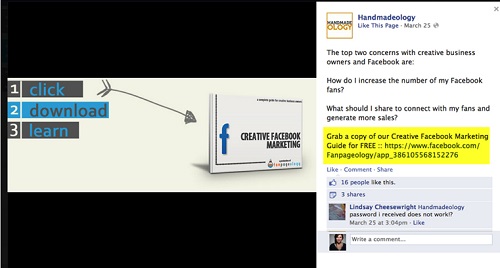
Now that we have gone over the aesthetic issues, let us now run through some tips on increasing lead generation through your Facebook cover photo. As mentioned above, Facebook has removed the ‘more than 20% text’ rule. But this doesn’t mean you fill you entire cover image with promotional messages. Of course, using no text at all is also an extreme. The trick is to keep it concise, informative, and engaging.
The best thing to do is including a call-to-action. Facebook allows this, so use CTAs to promote webinars, eBooks, or any other free download. When you include links in the description of the cover image, you effectively paving the way of constant lead generation.
Finally, try to include hashtags in the photo captions, but make sure these are relevant to your cover photo. You use at most 2 hashtags, especially if you want to promote an offer or an upcoming event.
Many are confused when they have to add promotional messages, taglines, and links in their cover photo. Never mix up all this stuff in a single image, otherwise it will become too ‘salesy’. For the best results, use different cover images for different types of promotion. This will allow you to update your cover image on a constant basis, keeping your business in your customer’s newsfeed all the time.
Roman Viliavin, vice CEO at Promodo. Unconventional Thinker and candidate master of chess.Roman has been working in the field of search engine optimization since 2005 and is the moving spirit of the company. Participant and speaker of all major events in SEO business.Roman has successfully completed dozens of projects and gladly shares his experience with SEO community via articles and various online and offline publications. Follow Roman on Twitter and Facebook.
Kevin Marshall says
Thank you for sharing such a neat & clean information about Facebook cover. I have never read such a detailed information about Facebook. If it is possible, also share some of the new features of Facebook such as product listing in detail. Once again thanks for sharing this valuable blog.