When you’re starting out you might not have any money, but it’s still important that your website looks great. Once the site becomes successful you’ll have plenty of money to pay a professional web designer to do the job properly, but until then it needs to look presentable. If your site doesn’t look good there is less chance it will be taken seriously and you will make less money. You’re lucky because making some simple design changes isn’t hard.
There are a few things you can do and it can make your site different from a lot of others out there. We’re going to have a look at them now and you’ll know exactly what to do in order to start off on the right foot. If your website is already up and running you can play about with these tips and change one thing at a time. Once everything is looking great you can sit back and look at the numbers because you should see an automatic increase in your stats.
Limited links to click
When you have someone on your homepage you don’t want to give them too many things to click. This is your chance to capture their email address or send them to your product.
You don’t want lots of social media buttons and random page links all over the place. You can lead someone to wherever you want them to go and you only get one chance. Once they start clicking through different links you don’t know if they will ever go to where you want them to.
Keep things simple
You should strip out every single thing you don’t need because it doesn’t have to be there. When you’re trying to design a website on your own it’s important that you don’t give yourself too much work to do.
You have a business to run and keeping unnecessary things off the page means you have less to think about. You also won’t end up slowing down your site, because once you start adding lots of things it’s easy to mess up the code.
Easy-to-read font
Try to imagine what your site will look like when someone lands on it. Now that everything has been simplified it should look beautiful, but there is still something else that everyone seems to mess up.
They try to be too fancy and choose a font that is unreadable. You need to remember that you’re trying to build a business and you can’t always go with what looks the nicest. Sometimes the most reliable option you have will please the most people.
How many characters per line?
You will have to decide how many characters to use per line. I can’t tell you because it will be different for everyone. Just remember that when a sentence stretches all the way across the page it’s going to look horrible and people won’t want to keep reading after the first few lines.
Keep your characters per line low enough that your articles are easy to read. Don’t forget to increase the size of the font so people can read articles without a magnifying glass.
Perfect navigation
The last thing you should concentrate on getting right is the website navigation. We’ve already talked about how you can direct people to the important places on your site, but they will also want to find certain things and you need to make it easy for them. That means you shouldn’t use fancy words in the navigation bar that confuses people. Nobody should have to mess around for more than a minute trying to find something, or they will leave and you won’t see them again.
Guest Post by James Norton runs an institute for website design in Calgary. Being an experienced web designer, he fully understands that web designers charge a bomb for designing a website. So he has suggested some tips in today’s article, by which you can end up saving a lot of money.

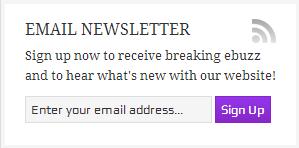
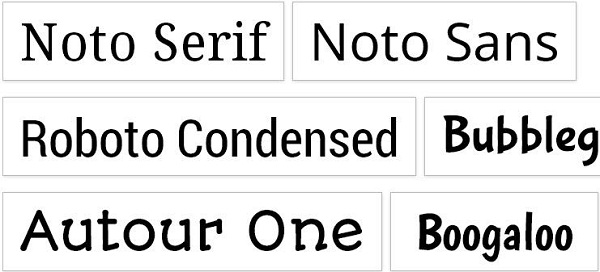
muweezlabs says
Perfect navigation is the most important point to be consider i think.