Many businesses have saved time and money by going paperless. Until recently, documents requiring signatures have had to largely rely on the archaic methods of printing, faxing and even mailing or shipping paperwork. Fortunately, many small businesses are now discovering great benefits using electronic signatures.
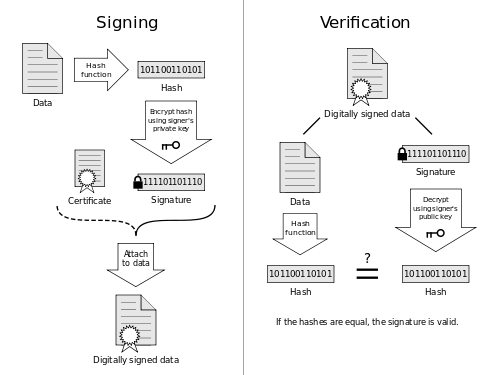
image credits Wikimedia Commons
Often referred to as e-signatures, electronic signatures can streamline several facets of your business procedures. Customers and clients can even sign documents from their smartphone. With a variety of cloud-based systems available on the market, you can find one that meets your needs for a competitive price. As you begin to conduct business more efficiently and save money on printing and shipping, you will see that the system quickly pays for itself.
Who Can Use Electronic Signatures?
Any business that uses signed contractual documents or approval signatures will benefit from using electronic signatures. E-signatures are just as legally binding as their inked counterparts. Also, because of their digital format, e-signed documents can be easily filed for storage on a cloud network. In most systems, all parties receive a PDF copy of the document via email so you can also keep a “hard copy” on your own hard drive if you choose.
These documents work just like physical documents, but save you time, money and office space. Here are some examples of businesses that have started reaping the benefits of electronic signing:
- Real estate agents, title companies and mortgage loan officers are able to work more efficiently on home loans, purchase agreements and other necessary forms.
- Customers appreciate that they don’t have to travel to each office to physically sign the papers during the home buying process.
- Some photographers cut turnaround time for client contracts from seven days to one. Faster turnaround means you can schedule your jobs more efficiently and carry a heavier client load.
- Law firms save time and money by emailing client contracts which can be electronically signed and returned the same day.
The Paperless Paper Trail
Consider all the papers which would not be cluttering your home or office if you could access them digitally.
- Contracts
- Invoices
- Work orders
- Project estimates
- Change orders
- School forms and permission slips
- Leases and rental agreements
- Client agreements
- Bank documents
- Insurance forms
All of these documents can be electronically sent, signed, returned and filed.
Work More Efficiently
Contractors, non-profit organizations, event planners and other businesses that require customer approval can benefit greatly from using electronic signatures. Projects which are often delayed due to paper chasing and slow document turnaround can move forward seamlessly using a cloud-based approval system. Documents are accessed by clients, employees, supervisors and any third-party contract labor companies via the web. PDFs can be signed and returned the same day.
The cloud network provides the additional benefit of saving signed documents. Lost contracts can mean lost customers, time and money. Save yourself the headache of tracking and filing paperwork. Refer to signed documents on the cloud network as often as necessary. You can see the date and time they were signed, making the signatures legally binding. Your business will save money on printing, mailing and faxing costs. Save time on the paperwork and spend more time actually running your business.
Work on the Go
Another benefit of electronic signatures is the ability to access documents from virtually anywhere. There are mobile apps which allow you to send, sign, and review documents while you travel or meet with clients in person. Similarly, you can have clients sign documents while they are in your office rather than waiting till they get home. Seal the deal in the here and now. You can have a contract signed, sealed and delivered while you are wining and dining the client. No paper necessary.
Happy Customers and Successful Businesses
Electronic signatures are convenient for both you and your customers. Customers will appreciate that you are able to serve them more quickly and efficiently. Your business will grow as you are able to serve more customers in less time and for less overhead costs.
Jared Jaureguy is a Technology Consultant for several of the biggest tech companies in the world. You can follow him @JaredJaureguy.