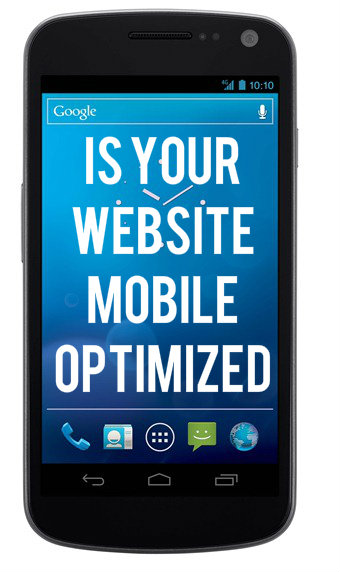Is your Website Ready for Latest Smartphone
Designing smartphone optimized websites is essential in this growing world of mobile technology. A few years earlier, there were very less people who even owned a mobile. Now the scenario has changed completely. Almost everyone owns a mobile phone with a huge percentage owning a smartphone. By using a smartphone, they can not only communicate with others but surf the internet which poses a problem to website designers since they have to design such optimized websites that will load into any screen size of a smartphone.
Things to Remember while Designing website for smartphones
If a regular website is viewed on a smartphone, the user will have problems in navigating with horizontal scrolling and graphics loading issues. Below, we have outlined a few techniques through which a website designer can create smartphone optimized websites.
- One of the techniques to building smartphone optimized websites is to create a complete mobile only website. This means that you will create two versions of your website; one for desktop and the other for a smartphone. The website made for the smartphone will display only the most relevant content and that too in such a manner so that the user is able to navigate the page with ideally no horizontal scrolling.
- The second technique in creating a website that is smartphone ready, web designers can build a website with the same web address for both desktop and mobile but different HTML or asp pages. This way, if a user is accessing the website through a smart phone, a different HTML will be opened as opposed to if it were being accessed through a desktop computer.
- These days, the most important and widely used technique being used by website designers in building a smartphone optimized website is using Responsive Web Design (RWD). This technique involves creating a single website for desktop, smartphones and tablets. The only difference is incorporated in the CSS which renders the webpage according to the screen size in which it is being displayed. Most of the tables and grids in the webpage are rendered in proportions or in percentages to each other instead of fixed width grids or pixel widths.
- Another way is to optimize your website is to optimize your images and other graphics for smartphones. Even if you have a separate website or separate CSS for mobile phones, the images should not take much time to load and they should be displayed properly. Same goes for flash movies and multimedia movies which should be minimized to reduce the loading time. Similar is the case with other graphics such as the layout and buttons. They should be tried to be placed in a vertical layout so that there is the minimum amount of horizontal navigation.
- Another way that website designers can build an optimized website for smartphones is to use certain tools which can let you test your website on different screen sizes and resolutions, thus enabling you to optimize your website for different devices. One such tool is the Opera Mobile Emulator.