Any business that wants to establish its authority should be online and carry out promotion campaigns to attract customers. For this, either the businesses require a team of marketers or they need to take the aid of professional marketing tools. Most of the businesses choose to go with marketing tools for branding in order to save the labor cost and get best results. Aweber and GetResponse are two widely used email marketing tools opted by businesses around the globe to keep in pace with their marketing needs. These tools are effectual enough for successful branding & promotion campaigns. Let us discuss more about these prominent tools.
GetResponse: Introduction
GetResponse, the leading email marketing tool had managed to attract the users around the globe in early years of its launch. It offers the most feasible business marketing solutions at reasonable prices. Through GetResponse, businesses can easily work out on other growing opportunities leaving aside the marketing responsibilities to GetResponse. You can create awesome landing pages, send email newsletters, create a self designed template from its template box and do many other things of your choice with the help of GetResponse.
GetResponse lets you to track the response of viewers on newsletters and prepare a complete analytics reports for easy analysis. A business can easily outreach other competitors not using this fabulous tool. Going for GetResponse services is a good idea if business expansion is your ultimate goal.
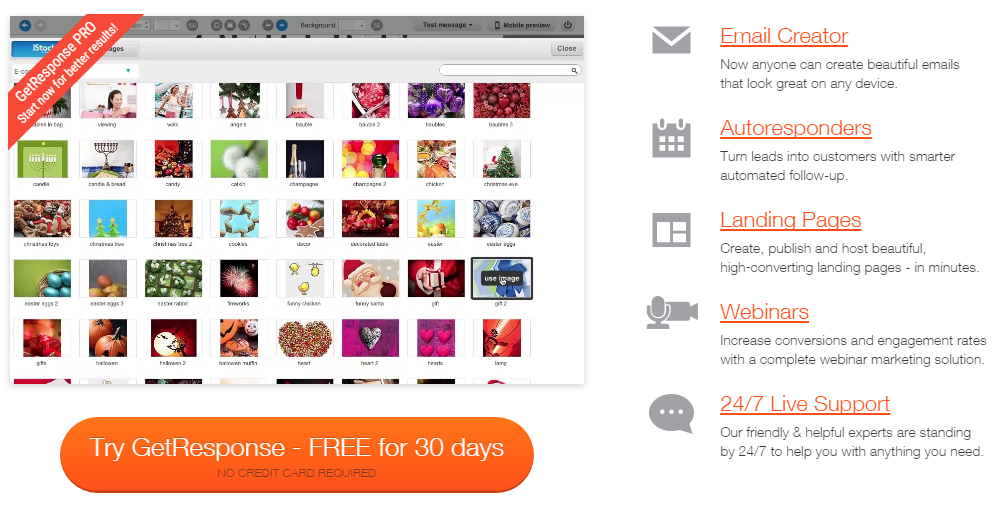
Aweber: Introduction
Aweber, the authentic email marketing tool is the reason behind growth of many businesses across the globe. The appealing templates with vivacity, high-end customization features, performance reports and analysis, are the few things that makes using Aweber a sheer joy. Promotional newsletters can be sent to old to keep them intact and attract new customers to increase the clientele. Scheduling the newsletters is an easy job with Aweber. Once you opt for the services of Aweber, you need not to hire a marketing team for your promotion needs.
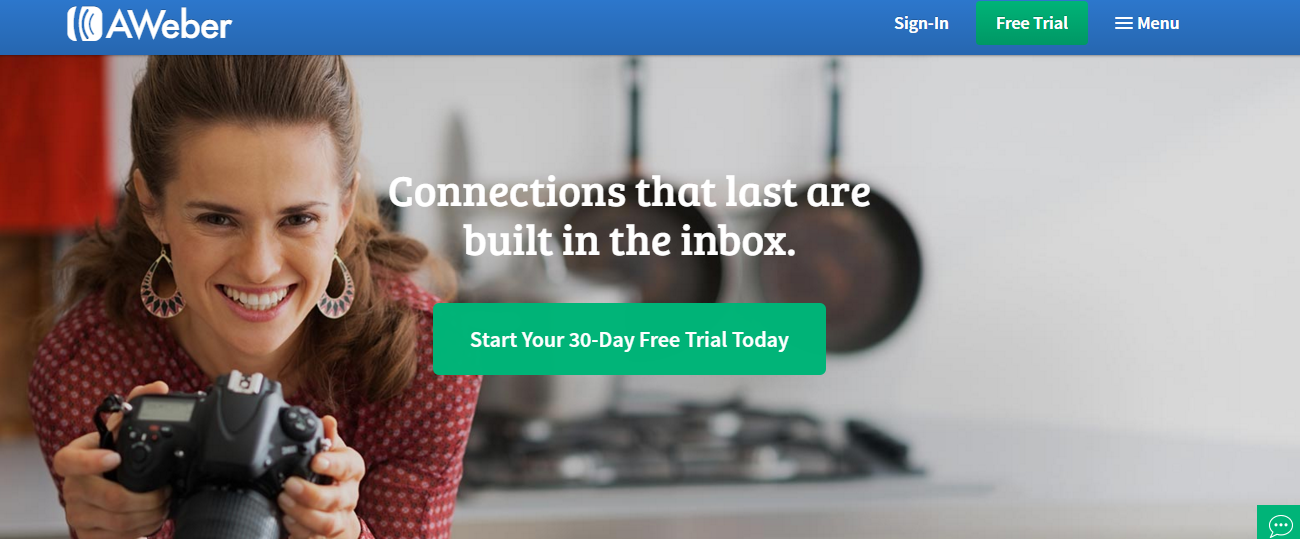
GetResponse vs Aweber: Difference
GetResponse & Aweber are the two strongest names when it comes to branding & promotion. We have discussed about some of their features and had brought forward the comparison between the two fabulous marketing tools.
Functionality
GetResponse: GetResponse is a user-friendly tool that provides you large range of quality templates. You can choose from more than 350 templates. Autoresponders 2.0 was recent update by GetResponse that made the auto-responder system more interesting. Its striking calendar system can be brought into use for scheduling purposes. All the templates available can be customized at ease.
Aweber: Aweber has broken its own records by providing exceptional services to it big clientele. The templates are built with phenomenal graphics and could be customized without any trouble. The drag and drop feature makes it simple to customize these templates in your own way. Emails can be scheduled at specific time in the day for getting optimal results.
Which is better: It is hard to tell which one of these is better when it comes to functionality as both provide quality services, but GetResponse offers a larger range of templates as compared to Aweber.
Reporting and Analysis
GetResponse: There are lots of graphs and tables to represent the performance reports of newsletters that you sent to the clients. Every peculiar detail about the newsletter’s performance is observed and represented in graphs and tables. Top performing links, clicks, bounces, and other important details are covered in these reports. If you want more accurate results then you are free to integrate Google Analytics with the newsletters. Its ‘Intuitive Email Intelligence’ is worthy feature.
Aweber: Aweber also represents the data about the performance of newsletters in form of tables and graphs so that users can go through each detail easily. However, it focuses more on tables as compared to graphs to provide easy reading aid to the users. Performance of each and every newsletter can be tracked. Google Analytics can be integrated to newsletters to get exact data.
Which is better: You might be confused? Aweber and GetResponse both are fabulous at this job, but Aweber is focusing quite high on tabular data as compared to graphical data. It should focus equally on tabular and graphical representation just like GetResponse because we don’t know how user loves to read data.
Subscriber Management & Segmentation
GetResponse: You are provided with different options to segment and manage your list. Multiple groups can be created to send targeted emails to a different group of customers. This leads to focused targeting. GetResponse do not have complex segmentation rules.
Aweber: List can be segmented in as many ways as you want. There are many aspects to segment the list. Custom options can also be added for segmenting people to different lists. This is beneficial because a particular email can be send to desired group of subscribers.
Which is better: GetResponse and Aweber, both are fabulous at this job. It is really difficult to determine which one is performing better in this aspect.
Landing Pages
GetResponse: You can create beautiful landing pages with GetResponse landing page editor. It provides over 100 plus landing page templates and these templates can be customized in an easy manner. Also, these templates are browser compatible and mobile friendly.
Aweber: Aweber misses out in providing landing page feature to its customers.
Which is better: You can clearly see that GetResponse is leading Aweber in every aspect when it comes to landing pages. Aweber do not provide this feature.
Pricing
GetResponse: 15 dollars is the minimum amount you have to pay to start with GetResponse. This plan is billed monthly or yearly basis. It’s up to you. The plan works well for 1000 subscribers. You can surely extend the plan when your needs rise.
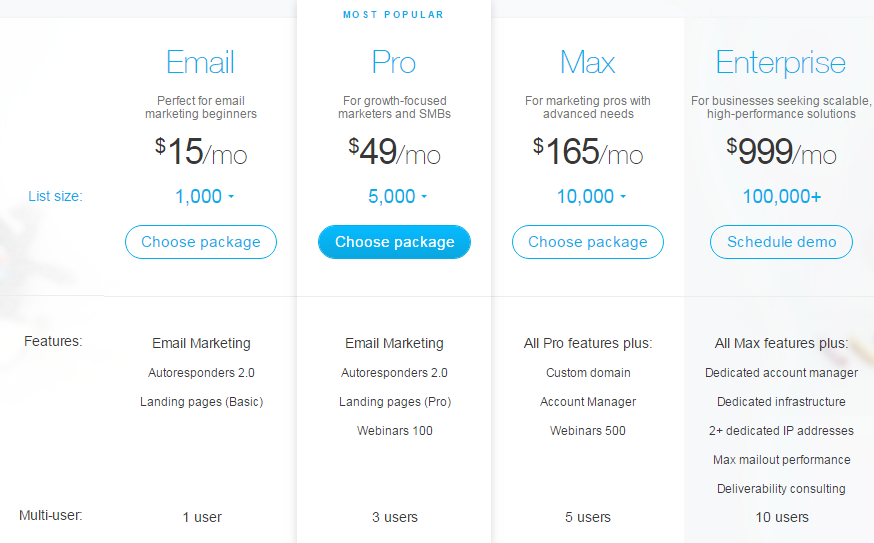
Aweber: You have to pay 19 dollars to start with Aweber. Also this plan is limited to 500 subscribers. You can opt for a bigger plan when your need grow.
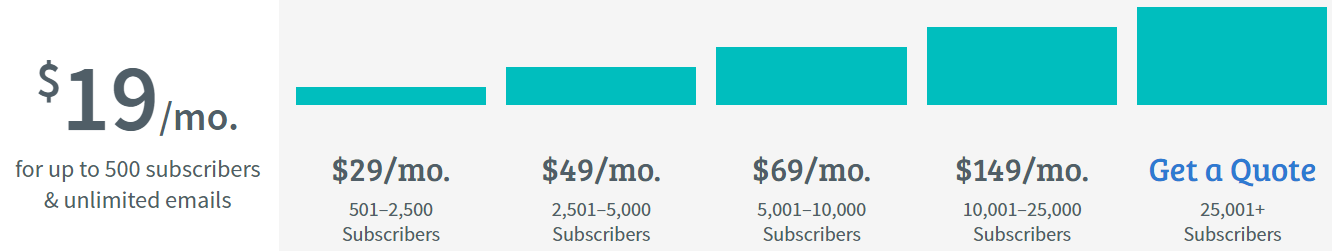
Which is better: Clearly, GetResponse leads Aweber on pricing aspect. The cost of Aweber is quite high as compared to GetResponse and its minimum plan is just for 500 subscribers.
Conclusion
Both these tools have a good place in people’s heart and their users. Overall, the performance of these tools is far beyond superior, but GetResponse leads Aweber in many departments. The pricing of Aweber is quite high. Also, it lacks the landing page creator and templates. The number of templates is also less. So, take a wise step while buying any of these marketing tools. Hope, this comparison will help you to recognize a better tool for your business.