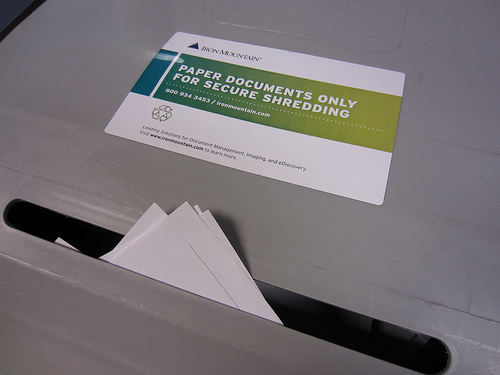Talking Tom was an instant hit when it was launched for the Androids. Many people were upset that Talking Tom Cat 2 for PC was not available at the time. But there is a good news as you can enjoy the activities of Talking Tom on your PC now. You can have so much fun with this that it will be really hard not to get addicted to it.

Your 2 year old kid will love it and so will your grandparents. It provides that much variety. You have different buttons for different activities – there is a button which will make the dog appear, another button will make Tom jump up the chandelier and it also makes Tom give you a red rose when you hit on another button.
Various Aspects of Talking Tom Cat
Apart from doing several activities as the name suggests Tom Cat can also speak. It will repeat the phrases that you say in front of it and that too in his own voice which is unique and that is enough to roll out laughter. If you have one of your friends who are depressed then Tom Cat is there to cheer him up.
Tom will have an amused look on its face when you touch his belly and if you touch his face then it feels the punch and reacts that way. Even when you touch his tail it will warn you with a “no”.
You can treat him like your pet and make him drink milk and all the activities can be carried out in Talking Tom Cat 2 for PC with the help of mouse.
How to install Talking Tom Cat 2 for PC
- You will have to download BlueStacks on your PC first in order to download and install Talking Tom Cat
- BlueStacks need to be installed first and then search for the Talking Tom app through its search tool
- Look for Talking Tom and click it to start the installation process
The installation of Talking Tom Cat 2 for PC is as simple as that and now you can start enjoying the app.
The second version
When the first one was launched nobody thought it would be such a rage but now the second version has come out with some added features. You can stomp his feet, pull his tail, hit him on his face and he will come with some funny reactions.
You will find a dog accompanying Talking Tom in this version, making his life more miserable by putting water on his face, smiling at his back and at times scaring his life out of him.
Now when you have it on your Talking Tom Cat 2 for PC you can have much more fun with it by using your mouse as the navigation tool. If you make him wait for long without making him do any activity or talking then it will say in his funny tone – “Come on”. Enjoy your stint with Talking Tom Cat and hopefully there will be much advanced version coming up soon.