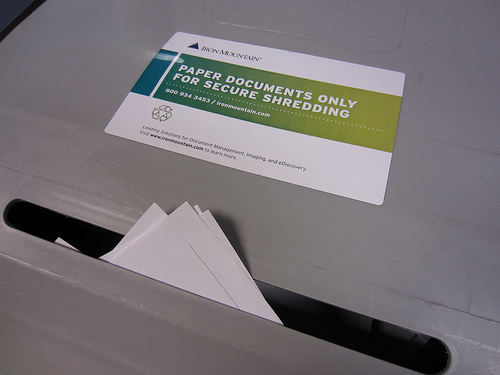Keeping documents secure is vital for any business regardless of whether they’ve been trading for a century or less than a week. Established businesses will already have their document security systems in place but for any Start-Up business, it is one of the most immediate areas they will need to address.
With so many solutions available, it can be difficult for anyone starting up a new business to find exactly what they need. So where should you begin?
Assess your Data
There are four main ways in which companies will have their data stored.
- Paper copies of documents filed in folders and kept in filing cabinets
- Documents held on computer hard drives
- Documents held on a shared network
- Documents hosted by a cloud computing provider
Think about how your employees will be accessing documents before considering what security you need to put in place. Be Bear in mind that in the UK in January 2012, 59% of personally mobile devices had access to their employer’s corporate network. This has proven to be one of the least secure methods of accessing data.
Access on a Need to Know Basis
Keeping sensitive information out of the wrong hands is a crucial part of keeping your business competitive. When you’ve worked out where your information will be stored and who will require access to it you can begin to work out your security requirements.
Paper Documents
Keep paper copies of any critical or confidential information in lockable filing cabinets. Make sure that the key is readily accessible should someone need to access documents, but strictly control the number of people who know where the key is.
If physical storage space is an issue, then there are companies which will scan your paper based data onto CD-Roms or memory sticks before securely disposing of the documents.
Documents on Hard Drives / Mobile Devices
The simplest way to stop confidential and sensitive data safe when stored on PCs, tablets or other mobile devices, is to password protect it. Make sure your passwords are memorable and difficult for other people to guess and never write them down.
Documents on Network Drives
It is possible to restrict access to folders on network drives by giving certain users access privileges. For example, make sure financially sensitive documents are only accessible by the main players within the finance department. Keep any sales pricing strictly controlled to limit the chances of it falling into a competitors hands.
Documents on the Cloud
It is a common misconception that by hosting documents within the cloud, that security will automatically be compromised. However, services such as Dropbox could not be as successful as they have proven to be without rigorous security measures in place.
Providers know that keeping data protected and secure is in their own interests as well as their clients’. Any breach, no matter how minor, will have a major impact on consumer’s confidence in their service.
There are of course other steps which can be taken to protect your documents, whether they are held under lock and key or on a remote server. However, by following the above steps, new businesses can protect their data will be protected against being compromised by internal or external sources and keep costs to a minimum.
Can you think of any other precautions a new venture can undertake to maintain their document security? Let us know in the comments section below.
John Rogers is a professional blogger who has investigated document security in detail. He recommends Payne Security.