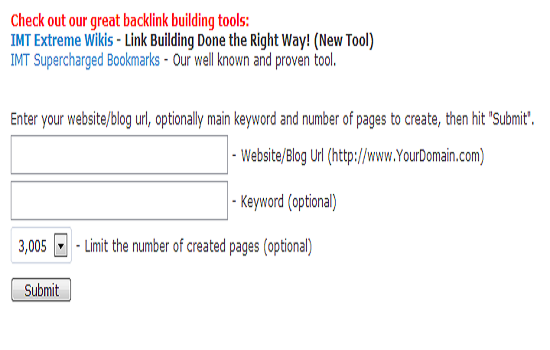Are you creating videos that you want to upload and publish on your blog? It is important to select the right format to encode the videos that you want to publish, so that they are displayed properly and their quality remains good.
While there are many formats out there, the ‘right’ format to encode your blog videos will depend on how you intend to publish it:
- Embedding videos from video sharing platforms
Arguably, the most popular way to publish videos on a blog is to upload them to video sharing platforms (such as YouTube) and then embed them on the blog. If you go down this route, you should encode your video using the recommended format and settings of the video sharing platform you are using.
Although video sharing platforms technically support multiple formats nowadays, most will automatically transcode your video into their recommended format. By converting it yourself beforehand, you can avoid that – and will be able to ensure the video quality is not affected by it.
For example if you want to embed blog videos from YouTube, you should use YouTube’s recommended upload encoding settings. Generally, most platforms recommend MP4 with H.264 however.
- Self-hosting streaming videos
If you want to self-host streaming videos on your blog, you will need to use a video streaming player. Nowadays there are lots of free video players available that you can try, and each supports a different range of formats.
As you can imagine you will need to select a video format based on the formats that the player you are using supports.
- Self-hosting blog videos as a download link
In some cases you may not want to publish streaming videos on your blog, but instead would prefer to provide them as a download link. Without getting into the pros and cons of this option, the fact of the matter is that compatibility should be your main focus.
Simply put the format that you choose should be one that is widely-supported so users can view it on any device or platform without any difficulty. Typically, the best format right now is MP4 with H.264 due to its widespread support.
After you select a format, learning how to convert WebM to MP4 or between any other formats should be relatively easy with the right converter. For example, you could use Movavi Video Converter if you need one that is user-friendly.
While the formats that are used by online streaming platforms and video players is subject to change, as is the support that is available for certain formats – the theory remains the same. Now that you know how to choose the ‘right’ format for blog videos, you shouldn’t face any difficulty in the future.