Website PageRank Shifting – Search Engine Optimization Tips
Google‘s pagerank Penalty is another form of penalty where Google Punishes website in which there pagerank may change from higher to lower for example Page Rank 5 gets Page Rank 2 after Google Update, or from Page rank 2 to Page rank 0.
One can repair there website’s Page Rank Penalty by following below steps.But a problem with page rank is that the page rank Google display to user is no longer a current page rank(past page rank).
To check PageRank Penalty on a Website Follow these steps.
1. Check all your inbound or back-links to your website, If you detect any changes in number of back-links this can also result in decrease page rank. If all things seems OK, and there is decrease in page rank then you might be a victim of page rank penalty.
2. Check Page ranks of all your website’s Pages, It is possible that page rank can be shifting between your website pages, It means that a particular page can have more PR then the Home Page.
3. Check for canonicalization where Search engine sees “WWW” and “non-WWW” as two different domain names, In this case your page rank (juice) will be divided between both domain name although they point to same website.
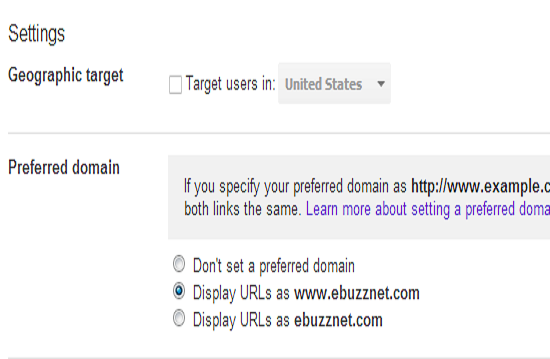
4. Compare Page Rank – Try to compare your website’s page rank on mozRank and Google pagerank Tool bar, they may show two different result, If Google PR checker show a lower PR then you might be a victim of Google’s PR penalty.
5.Check Your website’s Internal Links in Google’s Webmaster Tool, Your website may be linked to some of the lower category website including malware,pornography and other malicious websites which in turn lower’s your overall Page Rank.
follow me @nud4gud

Dok says
thanks so much for your information..