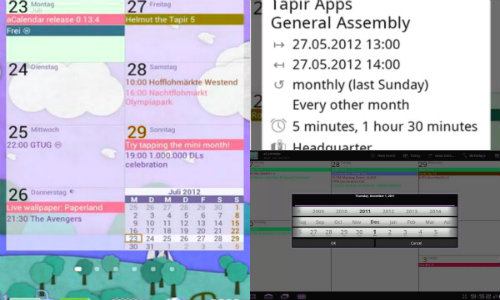
A calendar is the most common application sitting on your mobile device’s screen. The majority of Smartphone users have become dependent in using their mobile phones in helping them manage their schedules more conveniently and effectively.
Android users are becoming more interested in looking for the best calendar Android apps that will maximize their experience of using more advanced useful features of a calendar that can be better than the built-in calendar program in their mobile phone. To save you from the effort of searching for the best Calendar Android app, take a look at these options and find out whether these calendar app features are appealing to you.
1. aCalendar (FREE)
This Android calendar app offers a day, week, and month calendar views. With its intuitive navigation, you can easily customize your calendar events. It can be used with a full screen widget and font size that can be adjusted according to your preferences. When your device is supported by Android Jelly Bean with Google calendar, the app allows you to color code your calendar views with 48 color options to choose from. It uses a QR bar code sharing feature to share calendar events with others.
2. Jorte Calendar (FREE)
The app comes with different widget settings and you can highlight major events or important tasks with red. You can export and import the contexts from the calendar in CSV format. An appealing feature of this calendar app for Android is the user’s ability to control it using Google Voice Search and Google Maps. It also synchronizes with Google calendar with easy to use functionalities.
3. Smooth calendar (FREE)
If you are looking for a simple calendar for your Android phone, the Smooth Calendar is designed for simplicity. It comes with a widget that can be customized by its users. You can also easily sync your calendar events on another phone and display up to six upcoming events.
4. Business Calendar (PAID)
This is a calendar app for Android that is best for the business people. It comes with comprehensive features such as synchronization with your desktop calendar and Google accounts. It comes with a smooth user interface that allows the user to smoothly navigate through the application. You can opt to view up to fourteen days in a single screen. Customize your Android calendar app with its 3 design themes with each having its own widget to sit on your mobile screen.
5. Touch Calendar (PAID)
If you are looking for a calendar app that will offer you a convenient viewing feature, the Touch Calendar can deliver you this promise. Using the app will save you from the task of flipping between different views on your calendar. All it takes is merely scrolling and zooming in and out of the screen to view your calendar tasks or events. It is also customizable in color theme and font size.
6. Cozi Family Calendar and List (FREE)
This is a unique Android calendar app as it allows the user to manage their family life. It can easily be synced with other existing calendars on your device and provides you a better organizational system in managing your other tasks and important things to do such as shopping lists. Its home screen widgets are numerous that will help you to quickly access to do lists, shopping lists and family calendar events.
7. Google calendar (FREE)
This has been a popular calendar app for Android devices owing to its multifunctional features that allow the user to sync and access their calendar events and tasks using different Google accounts. It syncs easily with any Android device, allowing you to edit, display and delete your calendar entries without the hassle.
8. Pocket Informant (PAID)
If you are looking for an Android calendar app that will be a good tool as a calendar and organizer, Pocket Informant is a highly recommended app for you to use. It offers not only a beautiful calendar widget design but it is also powered with an advanced GTD task list. It is an advanced calendar application that combines the feature of a calendar and an organizer to maintain your productivity and better organization of your schedules and important things to do every day.
9. Agenda for Android (FREE)
You can easily sync your calendar events from Agenda app to the other calendar applications on your Android device. You can also easily integrate it with your Google calendar for easy synchronization of your schedules and agenda. With its minimalist design, it is easier to navigate through the app and create your own calendar events. It is also gesture driven allowing you to simply swipe from left or right to change the calendar view.
10. Calendar Sync (FREE)
The main feature of the Calendar Sync is to optimize the synchronization of your calendar events and appointment using HTTP, CalDAV, FTP and plain ics files that may be stored on your mobile phone or may be saved as an email attachment. The synching process is independent from the Google services such as the ones used for Google calendar.
Irina Webandyou is a freelance writer and blogger. She is doing guest posting.