In this part we are going to explain you the various parameters which are useful to make the search engines to crawl your page:
1. Create unique content
2. Adding Anchor text
3. Proper use of header tags
4. Optimizing the images
We have discussed many aspects of SEO optimization. But, adding unique content, header tags, and images are the most important aspects of creating good authority in front of both users and search engines. Let’s make it clear for you y discussing in detail:
- Create Unique Content
1. Writing Unique Content Can Increase Authority of Your Site.
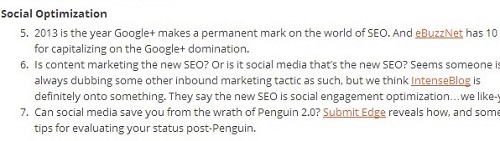
above screenshots shows how other links to your article if then find it valuable
You must create the unique and useful content that influence the visitors of your page. Unique content is the most important aspect among all the aspects that are described in Google SEO Guide. Users love to read the good and soothing content and they certainly direct other users to read it.
This can be done through various platforms like social media. E-mail, bog posts, and forums. Your buzz of words is very much essential to create a reputation of your website in front of user and search engine and it can’t be achieved without good content.
2. Learn the Minds of the different Users and Deliver the Unique Content
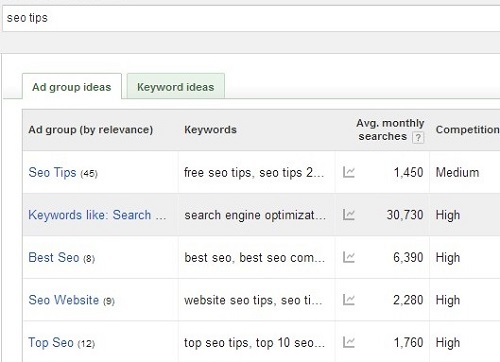
Keyword Planner helps to find out keyword variations
You must know about the type of user who is searching of any word. An experienced user can search the word in various forms while the new user can search the things in some ways. You must post that type of content that should be both for experienced and newbie user.
Suppose an experienced user will search the word in various forms but new user will search the word in some different forms. Some of the tools like Google AdWords provide the information about the keyword. It gives the exact data of the search queries about that particular keyword.
You must write or offer that kind of news or story which none of the site has offered. Write some original research, breaking news, or your unique experience which none of the site has written.
Practices
1. Text should be Easily understood
You must write the content in simple language where users can enjoy while reading. You must avoid the complex texts so that reader will get confused. Avoid spelling and grammatical errors. Don’t embed the images into text.
2. Write the topic in Organized Way
It’s always recommendable to write the content in organized way so that reader will be able to identify from where the contents starts and ends. You should break the sections of your contents so that users can find the content faster for what they are looking for. You must avoid dumping of texts in one page on various topics without ant paragraph, layout separation, and subheading.
3. Create Unique Content
You must post new and good content so that your recent visitors will stick to your website also new visitors will also drive to your page. You must avoid copying content from other site and duplicate version of content that already exists on your site.
4. Create Content for Users not for Search Engines
You must write content according to the visitors needs but make sure the content should be easily accessed by the search engines. You must avoid dumping numerous keywords in one single post as it becomes annoying for the users. You must not hide the text for the users as they are the visitors of your page.
- Adding Anchor Text
1. Add Suitable Anchor Text
<a href=”https://www.ebuzznet.com/google-seo-guide/”>Google SEO Guide</a>
You must write the relevant anchor text which is also a result of link which user can see. You can place the anchor text in the format like <a href=”…”>xyz</a>
This anchor text tells the Google about the page which you are linking to. These links can be internal that is pointing to the other site in your site or external link pointing towards the link of our page on others site. In both the cases, it helps Google to identify with the help of links in which page you’re pointing to.
Practices
1. Select the Anchor Text which describes best about the Content
You must select the anchor text in such a way so that it matches up with the content of the page you have linked. You must avoid generic anchor text. Don’t use anchor text which has no relation with the content you have linked for. Also, you must not use the page URLs as anchor text.
2. Write Short but Descriptive Text
You must write short but descriptive text. It can be small sentence or some phrase. You must avoid the long anchor text.
3. Use links in such a way so that it can be Spotted Easily
You must use the regular text and anchor text in such a way so that the users can be able to identify them. Your content may become less useful if the user clicks on the links accidentally. You must avoid using text styling or CSS which makes the anchor text looks like regular text.
4. You must add Good Anchor Text for Internal Links also
You always add good anchor text for pointing the link to others websites but you should also work for the better text for the internal links which can help Google to navigate your site easily. You must avoid the keyword filed anchor text which is just made for search engines. Don’t create unnecessary links for your site.
- Proper Use of Header Tags
1. Use header tags to give a cue to user about the underneath text
You must not get confused with the <head> tag. Header tags are of six types starting from <h1> tag to <h6> tag. Header tags are used to present the structure of the content to the user.
Heading tags generally make the text appear larger than normal text. It gives the fair cue to the user what type of text lies underneath to the header tag. You must use multiple sizes of header tags so that users can navigate through your page faster.
Practices
1. It’s all about Outlining the Content
Imagine you are writing your thoughts on a paper, so you must bold or outline the headlines or sub points which are useful for the content. You must use the header tags appropriately.
You must avoid giving the irrelevant text in the header tag which doesn’t suit for the underneath text. Don’t use header tags where you have used other tags. Also, don’t use the different size of header tags for the same structure.
2. Use Header Tags Wherever Required
You should not use the header tags all across the page. Too many heading tags can confuse the user where your one point is starting and another begins. You must avoid excessive use of header tags. Don’t put the text of your page into header tag. Don’t try to keep the header tag for styling purpose without keeping any content in it.
- Optimizing Images
1. You must Keep the Image Information in the “alt” Attribute
Images are the important aspect for your site, but you can optimize it for your uses. All the images have unique filename and “alt” attribute, which should be taken advantage of. Alt attribute is the way you can give an alternative text for the image if image is not displayed for any reason.
If user is browsing your site on any browser and that browser doesn’t support the images loading depending on user’s OS then “alt” attribute plays the key role. The alternative text will give the complete information about the image to the user.
If you are using image as a link, then the “alt” text will be used as anchor text. But, we don’t recommend the users to use too many image links in the site as the text link is serving the same. Also, the unique filename and “alt” text also plays the vital role for the search engine to navigate through your site completely.
2. Store all the Images in One Directory and Use Common Format
You should not spread out the image files throughout your sub-directories but keep all the images into one directory. Use supported file types like JPEG, BMP and PNG. It’s always recommendable to keep the filename that matches up with the file type.
Practices
1. Use Descriptive Filenames and alt text
You must give short but descriptive filenames and alt text for better optimization. You must avoid using generic filenames because thousands of websites will be doing so; it becomes for the Google to crawl your images faster. Don’t write lengthy filenames and don’t try to dump keywords into alt text or complete sentence from your content.
2. Give alt text if you’re Using Image as link
If you are giving image as link then give the alt text as link which helps Google to understand the page you are linking to. You must think that you are writing anchor text in alt text. You must avoid using long alt text which will be considered as spam. Don’t use just image links for the navigation of site.
3. Use Separate Sitemap file for Images
Image Sitemap file will give the rough information to the Googlebot about the images that are present in your site. This sitemap file is similar to XML sitemap file.
Meenakshi says
Excellent stuff. Finally, i found how to write a good content neatly. Thanks to ebuzznet.com.