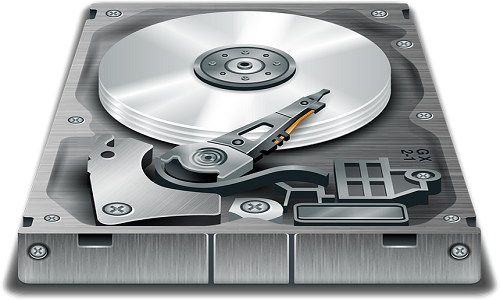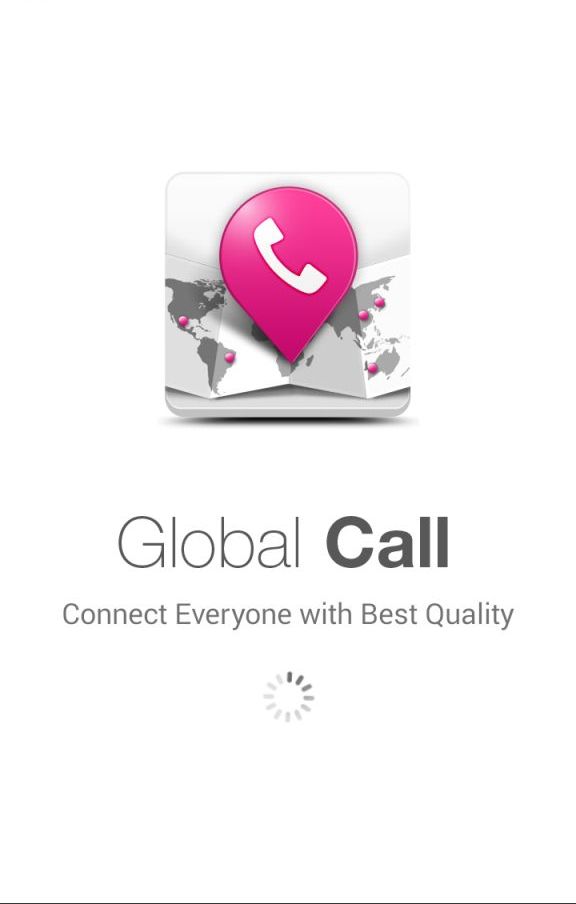If you have accidentally deleted your important files, or your system got crashed and you lose all the data, then it will be a big loss to you and your work. So, now you can’t create the data all again, but your work also can’t be stopped. So, you must look for some data recovery software so that you can restore the files back in your system. EaseUs ToDo is the best backup software which allows you to take the backup of the important files with ease so that you can restore them at any disaster conditions. Also, it allows you to have the disk cloning, SSD migration, and proper backup of the files.

This new version of the EaseUs ToDo Backup has got the multilingual translation, where you can take the backup in any language. Also, it offers the email notifications, which will notify you at every backup. This is the efficient tool to take the system backup, where you don’t have to reinstall the OS again while taking the backup of the important files. You can take the backup of the entire hard drive or the individual files of the hard drive and save them at the safer location in case of any disaster happens. It also offers disk cloning, disk up gradation, and SSD migration solution. This software has three levels of backup, where you can take the backup according to your needs: comprehensive full backup, differential backup, incremental backup.
How to backup the data in Windows 10?
Many people try to look out for the best backup software or taking the backup, when there system is about to be crashed or it is going to be crashed. But, if you take the precautions earlier then you can avoid the data loss. If your system gets crashed and your data is lost, then you might be looking to backup the data and reinstall the operating system again. But, in case of windows 10 it becomes quite difficult for you to take the backup of the system partition. Then you must look out for the best Windows 10 backup software.
The best method is to take the backup of the whole system, or if you wish to have the selective backup, then you must save the important files and skip all the files which can be reinstalled later from the CD. This will save your lots of time and the files will be backed up in just few megabytes and you will also save lots of space.
EaseUs toDo Backup for the windows 10 is the award winning backup software, which behaves like an IT professional and saves your computer from any kind of system failure and takes the system backup, partition and hard disk backup. This software allows you to take the backup with just one single click and also it avoids the system failure, failed software download, and even hard disk failures. It also recovers the system fast in case of any software failure.