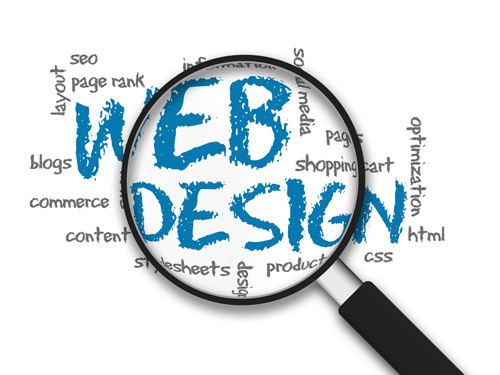
Even if your site is not professional, this article contains information to help you to design a website, which is not only great, but functions smoothly and brings you a constant traffic. A good website carries content from blogs to storefronts, which the world can see. Normally paper, ruler and pencil are used in an old-fashioned style to draw sketches under “user experience” (“UX”) or “user interfaces” (“UIs”). However, there are a lot of new software programs that are available, making this job a lot easier and faster to be shared with co-workers. You may follow 3 UI/UX sketching programs along with useful ideas to simplify your web design detailed as under.
Functional Ideas
- It is advisable to go for a grid-hosting package or a shared server as against any costly dedicated hosting, because the cost can overrun and you may have spent all allocated budgets even before you have started your own website. To begin it is preferable to avail shared hosting which may prove cost effective at the start up of a new website.
Must Read: Responsive Web Design – What is It?
- Whenever designing a new website, it is essential to have a list of good references along with experiences, which will help you to use them for your future customers, as people do not mind sharing their experiences with you provided they have good past working experience with you.
Must Read: What is Responsive Web Design and its Importance in Business?
- Video and music come under rich content and should not load automatically, however other than graphic or text, shall qualify. Sudden play up of music whenever browsing, creates a huge problem in a work environment and people generally get irritated therefore the content should allow some interaction with the visitor before the music play up.
Must Read: Top Trending Tools For Development Of Website!
- The new website you are creating should carry a clear tagline, visible in a prominent position narrating clearly all about your business it’s because whenever people view your page, you have less than 8 seconds to catch an attraction enabling them to visit your site as a whole.
Must Read: Are You Making These Mistakes With Your Website?
- Most users require an instant access and it is beneficial to provide the same. A good, efficient and effective new website should attract visitors to browse in a matter of moments and full loading should take less than 10 seconds irrespective of your targeted clients or whatever your site offers. It can be done by lessening script, Flash or graphics through optimization of HTML, use of client/server caching, SSI files, also minimizing CSS/JS coding and by generating expired headings. It is always better to avoid backgrounds as they frustrate the visitors through slow loadings on your site.
Useful Tools
1. Balsamiq
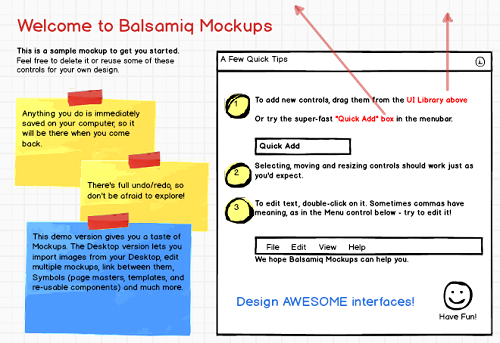
Balsamiq is commonly used in web designing as it helps you to produce your past experiences by sketching interfaces on a whiteboard or even makes it easier if you share and modify it on the computer for a quick and sincere feedback from co-workers. It should include offline/online products and other icons/components according to the size of the company requirements. The functionality should let you connect to various designs and even help you use 3rd party tools code or export as PDF and PNG.
2. Mockingbird
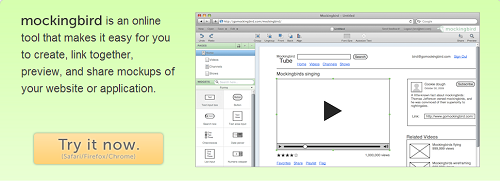
A lot of clients and designers look for professional exports and this software has the capacity to meet their needs as it can work with grid frameworks and all UI elements. The elements in Mockingbird have lower hand drawn effect as compared to Balsamiq and it’s a snap to grid and smart text sizing makes it simple for the user. Its ability to adjust comfortably with grid frameworks like blueprint out-of-the-box and 960gs may make it more fruitful for the design of the website to be fully receptive to those concerned.
3. OmniGraffle
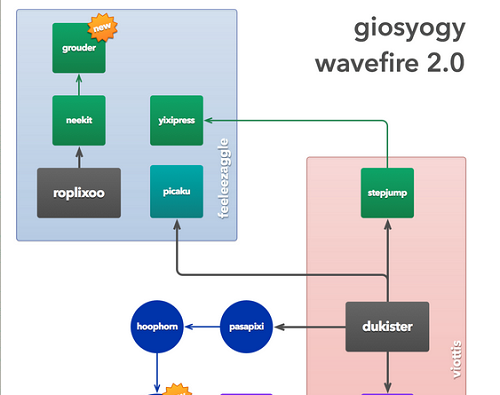
This software is more suited to the complex needs of big projects or corporate clients as in addition to wireframe designs, it offers web designers and developers to create diagrams, which appeal visually and interfaces easily with other software such as Microsoft Visio® making it even more convenient to share projects and designs across platforms. OmniGraffle stencils have a huge 3rd party library to choose from, known as Graffletopia and as against Balsamiq or Mockingbird, its stencils look more realistic.
It is hoped that by now you must have learnt a great deal how to start your own website, design a new website, or adopt it as a career, so have fun and start it now.
top notch dezigns says
When meeting with our website designer for the first time, it is important to know what you want from your website. Our web designers are able to create or enhance your site to entice customers to buy your products or request your services. By doing so, our website designers use the best graphics and content to ensure that you rank high in search engines. This allows for more visibility of your company or business which could in turn lead to new or potential customers.
Nick Dogulin says
Good post you got here. This will be helpful to simplify design. I am not that familiar with these tools but i’m sure they will come in handy. Thanks for this information. Keep posting ideas like this.
VISHAL VERMA says
There are many tools exists which we are not aware of…
thanks for your comment..